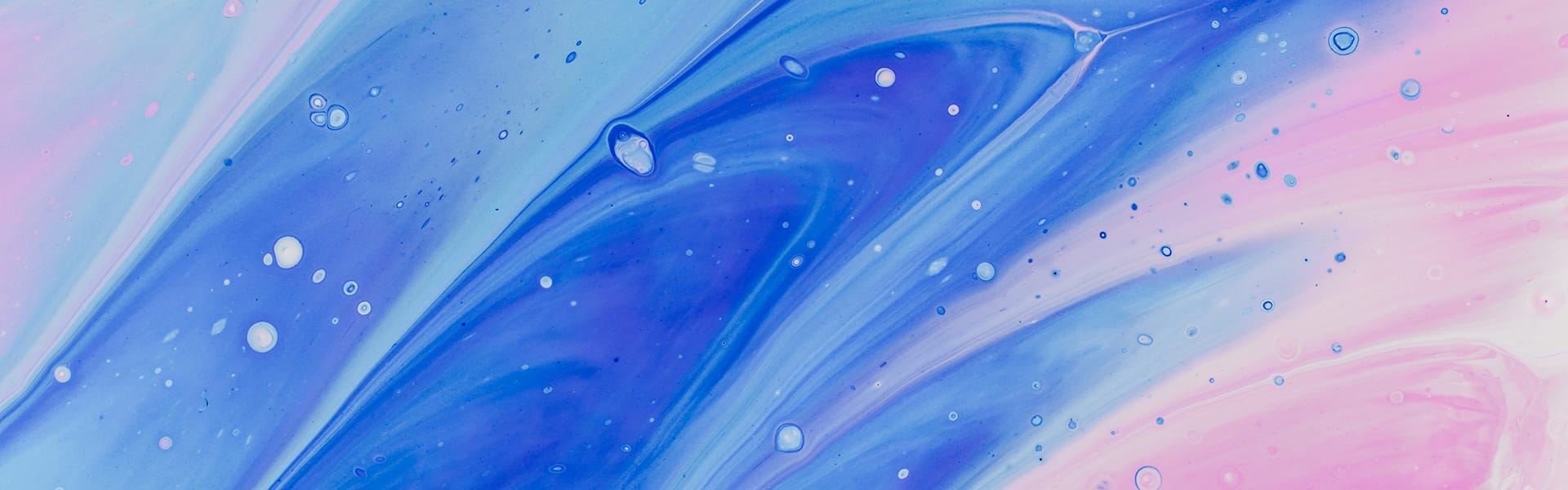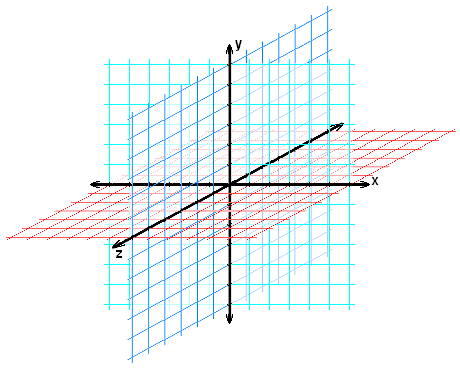Programmers/Python3/신고결과받기
Programmers Level01 신고결과받기 [Python Algorithm] 문제풀이 def solution(id_...
<!DOCTYPE html>
<html lang="en">
<head>
<meta charset="UTF-8" />
<meta name="viewport" content="width=device-width, initial-scale=1.0" />
<title>Coordinates</title>
<script src="main.js" defer></script>
<link rel="stylesheet" href="style.css" />
</head>
<body>
<body>
<div class="Line horizontal"></div>
<div class="Line vertical"></div>
<img class="target" src="img/target.png" alt="target">
<span class="tag">Temp</span>
</body>
</body>
</html>
meta name=’viewport’ : 현재 사용자가 보고 있는 컴퓨터 화면의 영역을 나타냄
클래스 자동생성 : .Line.horizontal 입력 후 Tab키를 클릭하면 자동생성 됨 (img태그로 target클래스를 생성하고 싶은 경우, img.target 입력 후 Tab키를 클릭)
body {
background-color: black;
}
.Line {
position: absolute;
background-color: white;
}
.horizontal {
width: 100%;
height: 1px;
top: 50%;
}
.vertical {
height: 100%;
width: 1px;
left: 50%;
}
.target {
position: absolute;
top: 50%;
left: 50%;
transform: translate(-50%, -50%);
}
.tag {
color: white;
position: absolute;
top: 50%;
left: 50%;
font-size: 30px;
transform: translate(20px, 20px);
}
const horizontal = document.querySelector('.horizontal');
const vertical = document.querySelector('.vertical');
const target = document.querySelector('.target');
const tag = document.querySelector('.tag');
document.addEventListener('mousemove', (event)=> {
const x = event.clientX;
const y = event.clientY;
console.log(`${x} ${y}`);
vertical.style.left = `${x}px`;
horizontal.style.top = `${y}px`;
target.style.left = `${x}px`;
target.style.top = `${y}px`;
tag.style.left = `${x}px`;
tag.style.top = `${y}px`;
tag.innerHTML = `${x}px, ${y}px`;
});
<div> <p> <title>과 같은 태그를 사용해 작성된 노드임Avenco comes with a built-in contact form.