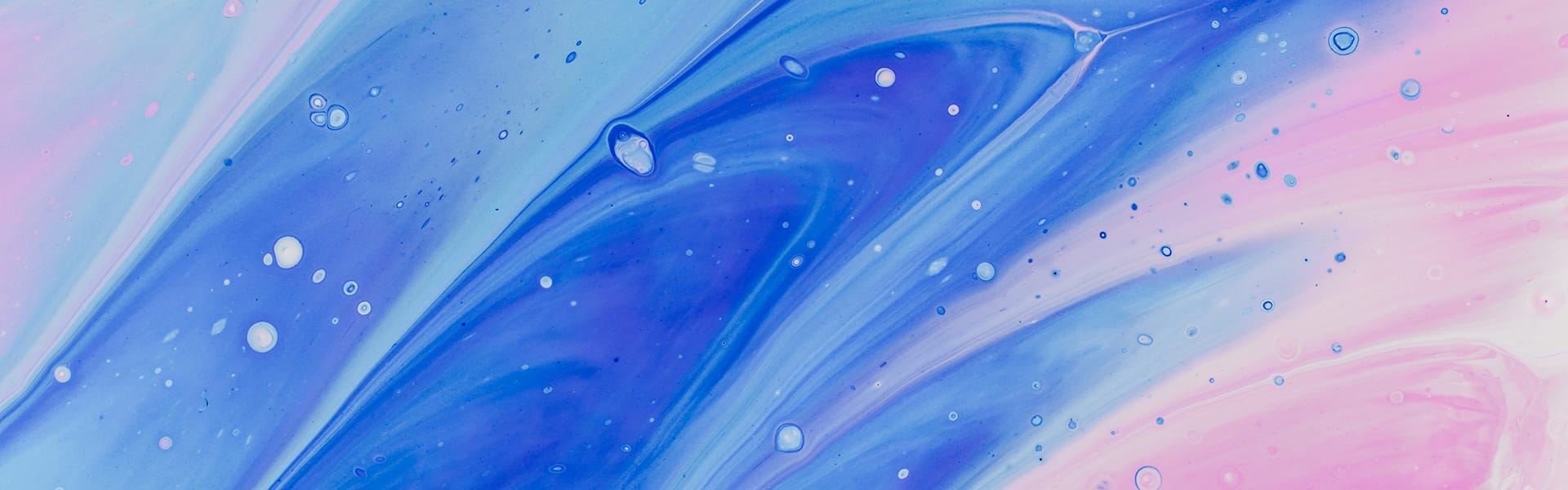React Native Study04_Spotify Mobile App Clone
React Native_Spotify Mobile App Clone Contents Initialise the expo ...
React Native Navigation은 React Native와 함께 사용되는 하나의 모듈이다. 웹이나 앱에서 스크린 이동을 구현하기 위해 사용된다.
Minimum requirements
Installation
React Native project 내 패키지 설치
npm install @react-navigation/native
expo install react-native-screens react-native-safe-area-context //install versions of library
npm install react-native-screens react-native-safe-area-context
Wrapping your app in NavigationContainer
전체 앱을 NavigationContainer로 Wrapping
/*index.js 혹은 App.js와 같은 entry file Wrapping*/
import * as React from 'react';
import { NavigationContainer } from '@react-navigation/native';
export default function App() {
return (
<NavigationContainer>{/* Rest of your app code */}</NavigationContainer>
);
}
Web browser : a 태그를 통해 스크린 이동구현 (ex. When the user presses the back button, the browser pops the item from the top of the history stack)
React Native : Stack Navigator를 통해 Navigation History관리 및 스크린 이동구현
Installing the native stack navigator
React Native project 내 설치
npm install @react-navigation/native-stack
Creating a native stack navigator
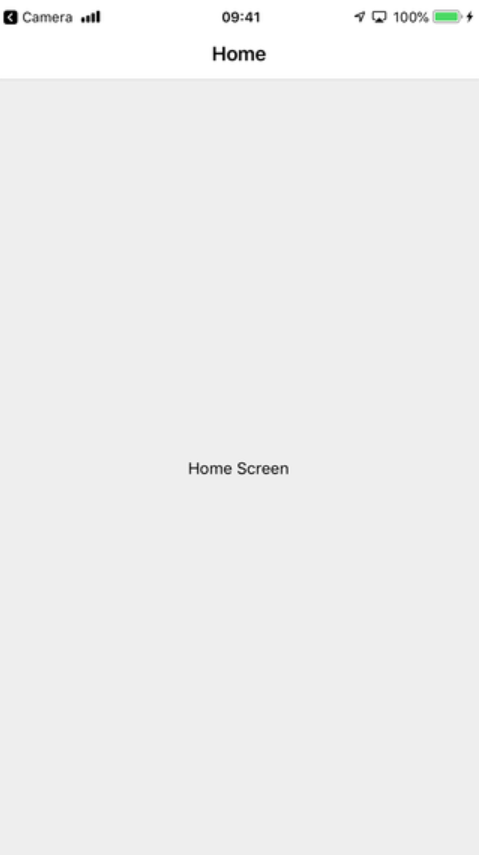 createNativeStackNavigator : Screen, Navigator properties를 포함하는 function
createNativeStackNavigator : Screen, Navigator properties를 포함하는 function
{ % raw % }
import { StatusBar } from 'expo-status-bar';
import { StyleSheet, Text, View } from 'react-native';
import { NavigationContainer } from '@react-navigation/native'
import { createNativeStackNavigator } from '@react-navigation/native-stack';
function HomeScreen() {
return (
<View style=>
{/*flex: 비율을 통해 크기설정(ex. 1:전체화면에서 1의 비율차지 / 1:1 전체 화면에서 반반 만큼의 공간차지)*/}
<Text>HomeScreen</Text>
</View>
);
}
const Stack = createNativeStackNavigator();
//const : 변수선언 키워드로 ES6이후, var/let/const가 사용됨
function App() {
return (
<NavigationContainer>
{/*NavigationContainer is a component which manages our navigation tree and contains the navigation state. This component mush wrap all navigators structure*/}
<Stack.Navigator>
<Stack.Screen name = "Home" component={HomeScreen} />
</Stack.Navigator>
</NavigationContainer>
);
}
export default App;
{ % endraw % }
Configuring the navigator
Stack이 두 개의 루트(Home, Details)를 갖도록 코드추가
{ % raw % }
import { StatusBar } from 'expo-status-bar';
import { StyleSheet, Text, View } from 'react-native';
import { NavigationContainer } from '@react-navigation/native'
import { createNativeStackNavigator } from '@react-navigation/native-stack';
function DetailScreen() {
return(
<View style=>
<Text>Details Screen</Text>
</View>
);
}
function HomeScreen() {
return (
<View style=>
{/*flex: 비율을 통해 크기설정(ex. 1:전체화면에서 1의 비율차지 / 1:1 전체 화면에서 반반 만큼의 공간차지)*/}
<Text>HomeScreen</Text>
</View>
);
}
const Stack = createNativeStackNavigator();
//const : 변수선언 키워드로 ES6이후, var/let/const가 사용됨
function App() {
return (
<NavigationContainer>
{/*NavigationContainer is a component which manages our navigation tree and contains the navigation state. This component mush wrap all navigators structure*/}
<Stack.Navigator>
<Stack.Screen name = "Home" component={HomeScreen} />
<Stack.Screen name = "Details" component={DetailScreen} />
</Stack.Navigator>
</NavigationContainer>
);
}
export default App;
{ % endraw % }
Navigation 외 발생했던 문제들 :
Avenco comes with a built-in contact form.