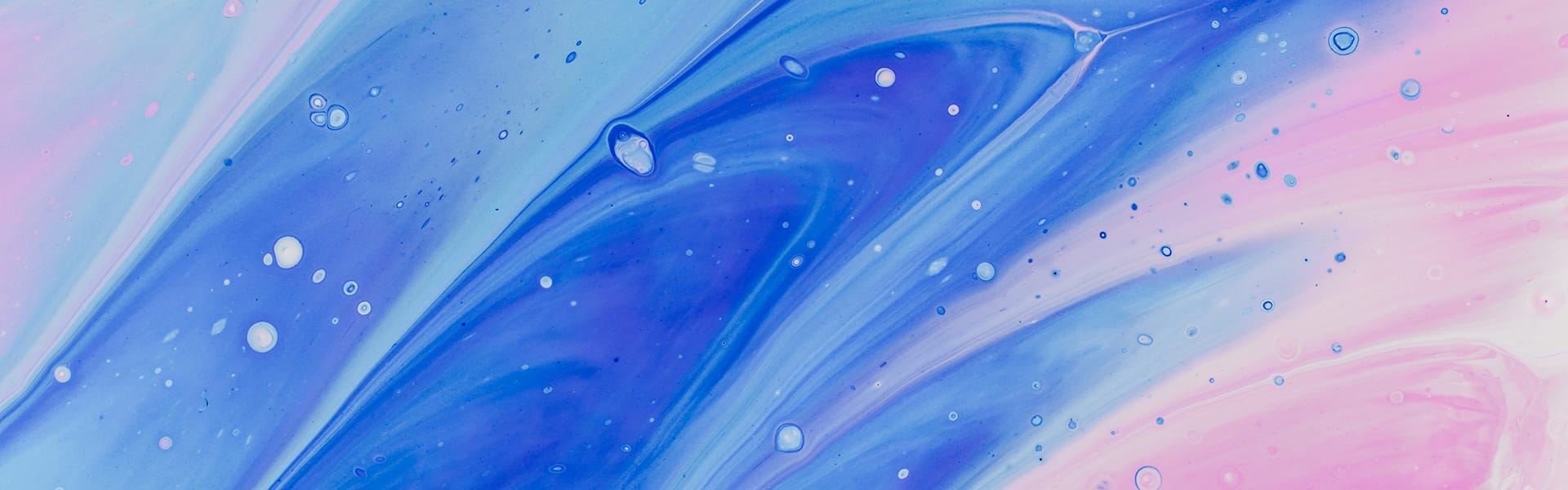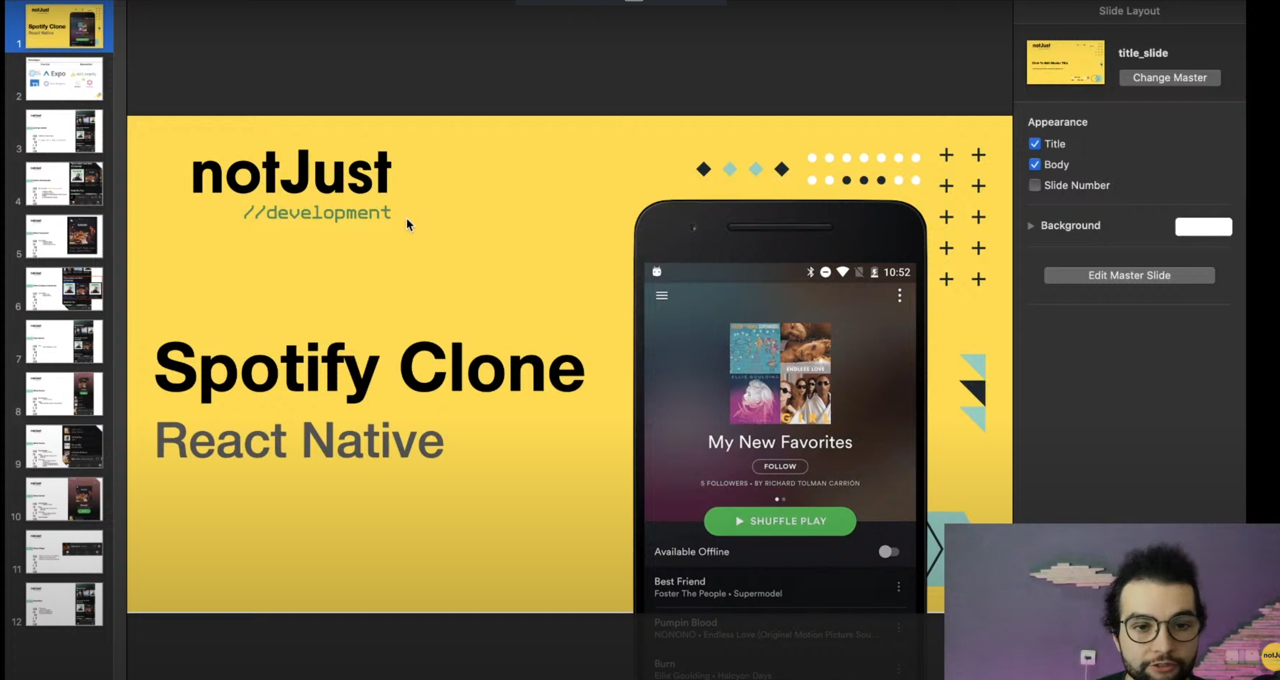React Native Study03_Navigation
# React Native Navigation ### Contents 1. Getting started 2. Hello Reac...
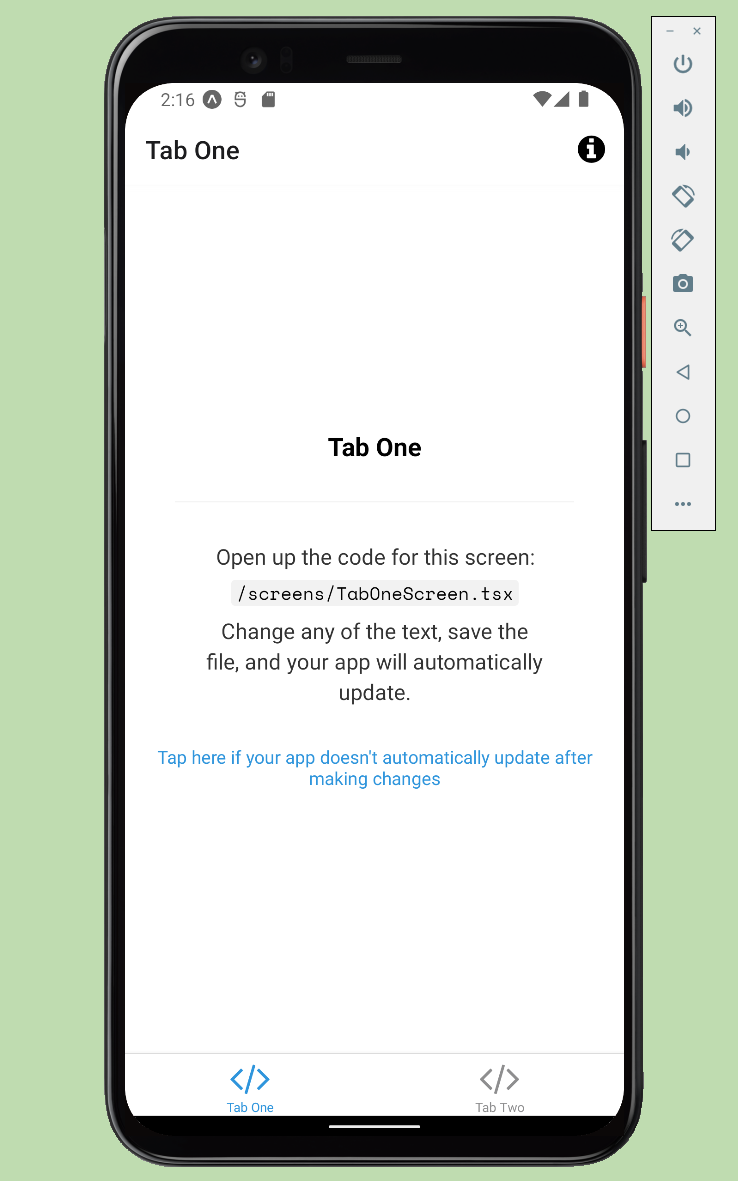
Click To View React Navigation Posting
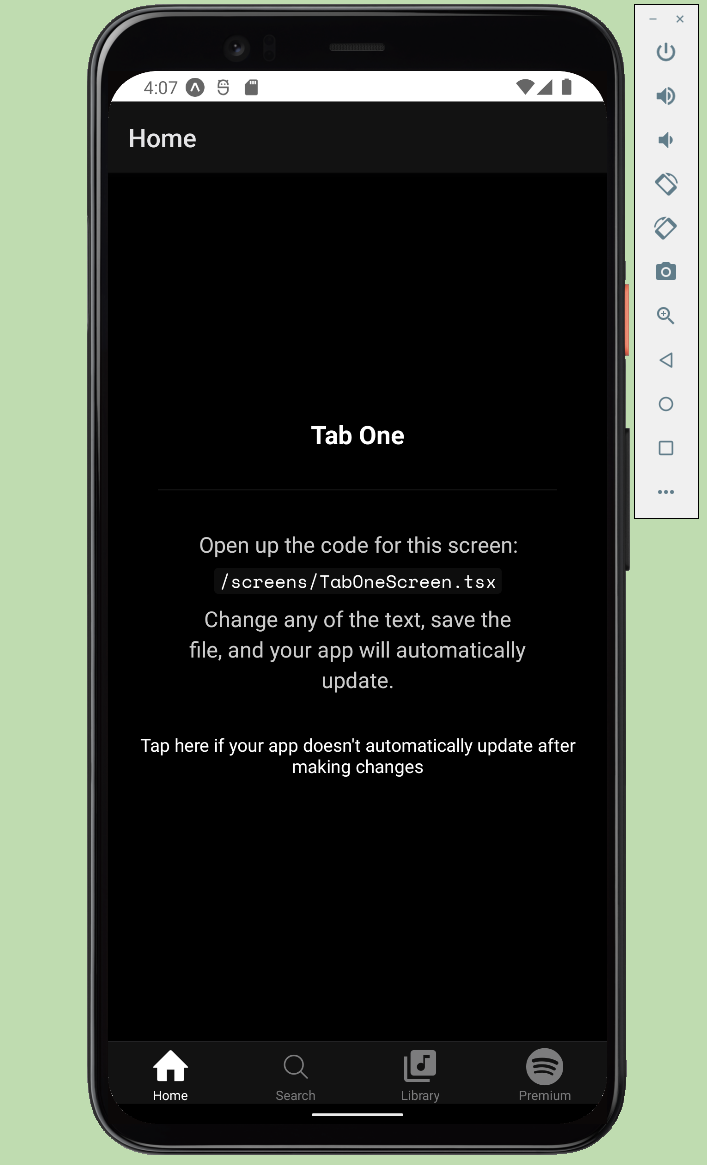
import { BottomTabScreenProps } from '@react-navigation/bottom-tabs';
import { CompositeScreenProps, NavigatorScreenParams } from '@react-navigation/native';
import { NativeStackScreenProps } from '@react-navigation/native-stack';
declare global {
namespace ReactNavigation {
interface RootParamList extends RootStackParamList {}
}
}
export type RootStackParamList = {
Root: NavigatorScreenParams<RootTabParamList> | undefined;
Modal: undefined;
NotFound: undefined;
};
export type RootStackScreenProps<Screen extends keyof RootStackParamList> = NativeStackScreenProps<
RootStackParamList,
Screen
>;
export type RootTabParamList = {
Home: undefined;
Search: undefined;
Library: undefined;
Premium: undefined;
};
export type RootTabScreenProps<Screen extends keyof RootTabParamList> = CompositeScreenProps<
BottomTabScreenProps<RootTabParamList, Screen>,
NativeStackScreenProps<RootStackParamList>
>;
/*Bottom Tab Navigator에서 사용할 아이콘 불러오기*/
import {
FontAwesome,
Entypo,
EvilIcons,
MaterialIcons ,
FontAwesome5 }
from '@expo/vector-icons';
/*화면상의 아이콘 및 텍스트 변경*/
const BottomTab = createBottomTabNavigator<RootTabParamList>();
function BottomTabNavigator() {
const colorScheme = useColorScheme();
return (
<BottomTab.Navigator
initialRouteName="Home"
screenOptions={{
tabBarActiveTintColor: Colors[colorScheme].tint,
}}>
<BottomTab.Screen
name="Home"
component={TabOneScreen}
options={{
tabBarIcon: ({ color }) => <Entypo name="home" size={30} style={{marginBottom:-3}} color={color} />,
}}
/>
<BottomTab.Screen
name="Search"
component={TabTwoScreen}
options={{
tabBarIcon: ({ color }) => <EvilIcons name="search" size={30} style={{marginBottom:-3}} color={color} />,
}}
/>
<BottomTab.Screen
name="Library"
component={TabTwoScreen}
options={{
tabBarIcon: ({ color }) => <MaterialIcons name="library-music" size={30} style={{marginBottom:-3}} color={color} />,
}}
/>
<BottomTab.Screen
name="Premium"
component={TabTwoScreen}
options={{
tabBarIcon: ({ color }) => <FontAwesome5 name="spotify" size={30} style={{marginBottom:-3}} color={color} />,
}}
/>
</BottomTab.Navigator>
);
}
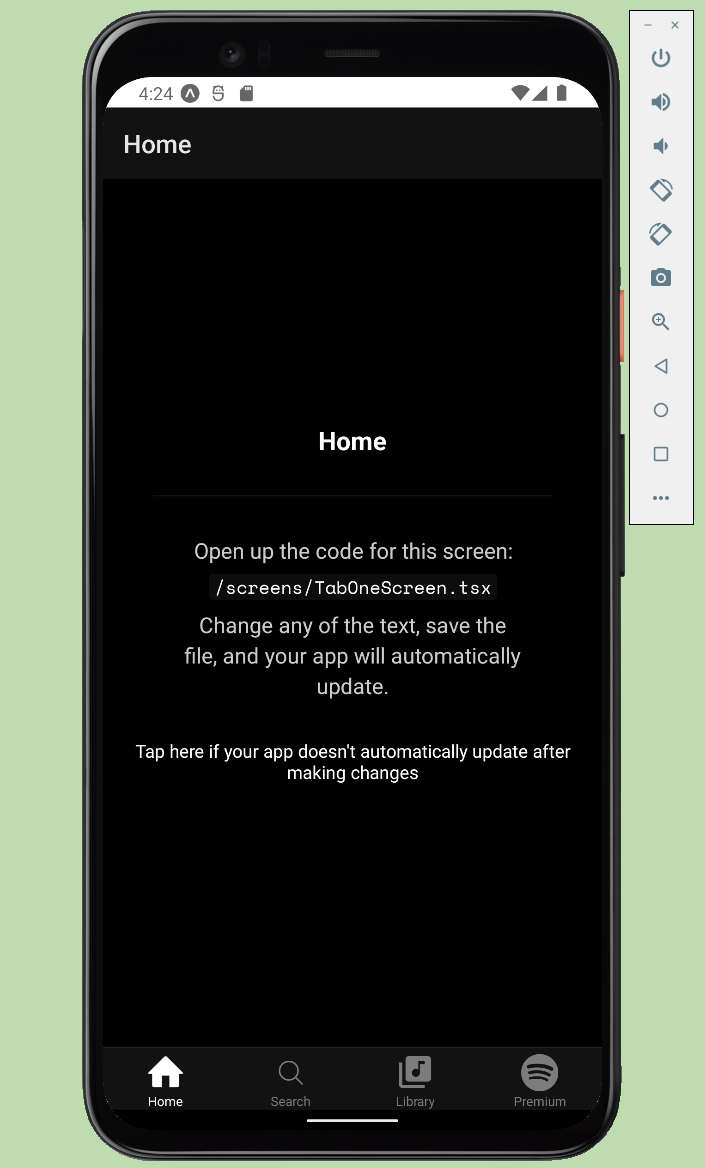
import { StyleSheet } from 'react-native';
import EditScreenInfo from '../components/EditScreenInfo';
import { Text, View } from '../components/Themed';
import { RootTabScreenProps } from '../types';
export default function TabOneScreen({ navigation }: RootTabScreenProps<'Home'>) {
return (
<View style={styles.container}>
<Text style={styles.title}>Home</Text>
<View style={styles.separator} lightColor="#eee" darkColor="rgba(255,255,255,0.1)" />
<EditScreenInfo path="/screens/TabOneScreen.tsx" />
</View>
);
}
const styles = StyleSheet.create({
container: {
flex: 1,
alignItems: 'center',
justifyContent: 'center',
},
title: {
fontSize: 20,
fontWeight: 'bold',
},
separator: {
marginVertical: 30,
height: 1,
width: '80%',
},
});
/*HomeScreen import*/
import HomeScreen from '../screens/HomeScreen';
<BottomTab.Screen
name="Home"
component={HomeScreen}
options={{
tabBarIcon: ({ color }) => <Entypo name="home" size={30} style={{marginBottom:-3}} color={color} />,
}}
/>
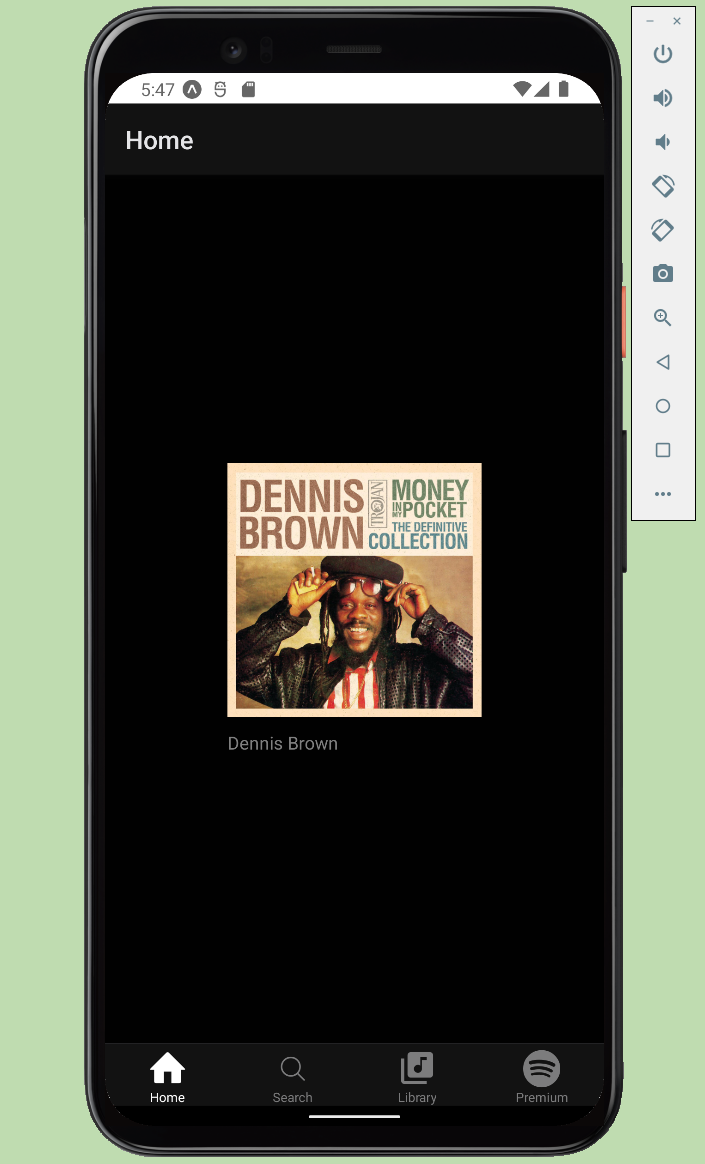
import React from 'react';
import {View, Image, Text} from 'react-native';
import styles from './styles';
export type AlbumProps = {
album : {
id : string;
imageUri : string;
artistHeadline : string;
}
}
const Album=(props:AlbumProps) => (
<View style={styles.container}>
<Image source={{uri:props.album.imageUri}} style={styles.images}/>
<Text>{props.album.artistHeadline}</Text>
</View>
)
export default Album;
import { StyleSheet } from "react-native";
const styles = StyleSheet.create({
container:{
width:200,
},
images:{
width:'100%',
height:200,
},
text:{
color:'grey',
marginTop:10,
}
})
export default styles;
import * as React from 'react';
import {StyleSheet, Text, View} from 'react-native';
import Album from '../components/Album'
const album = {
id:'1',
imageUri : 'https://user-images.githubusercontent.com/81608287/163757044-767912f2-5cdf-4553-b029-b47c67d82ce8.jpg',
artistHeadline :'Dennis Brown'
}
export default function HomeScreen() {
return(
<View style={styles.container}>
<Album album={album}/>
</View>
);
}
const styles = StyleSheet.create({
container: {
flex: 1,
alignItems: 'center',
justifyContent: 'center',
},
title: {
fontSize: 20,
fontWeight: 'bold',
},
separator: {
marginVertical: 30,
height: 1,
width: '80%',
},
});
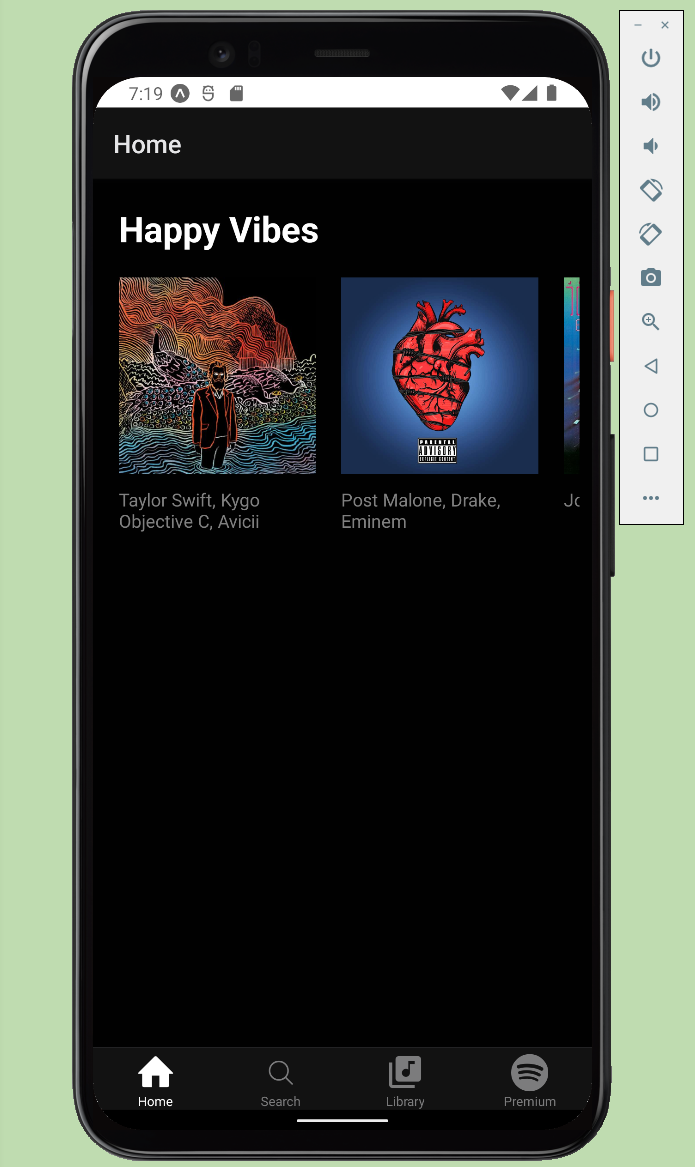
screens_HomeScreen.tsx : Album -> AlbumCategory변경 (Album : 단일앨범 / AlbumCategory : 다수앨범 포함 카테고리 )
FlatList : 많은 양의 리스트 아이템을 보여주고자 할 때 쓰이는 Component이다. Scroll View와 유사한 기능을 하나 동작 방식에 차이가 있다.
(1) ScrollView : 데이터가 화면에 보이지 않을 때 사용자가 Swipe를 통해 가려진 데이터를 볼 수 있도록 한다(출력해야 하는 데이터가 고정적이고 많지 않을 때 사용)
(2) FlatList : 모든 데이터를 한 번에 렌더링 하지 않고, 보여지는 부분 혹은 수동으로 설정한 양 만큼의 데이터만을 렌더링 한다. 사용자가 Swipe를 할 때 자동으로 다시 렌더링 한다. (데이터의 길이가 가변적이고 양을 예측할 수 없는 경우에 사용)
(3) FlaList Props :
export type Album = {
id : string;
imageUri : string;
artistHeadline : string;
}
import React from 'react';
import {View, Image, Text} from 'react-native';
import styles from './styles';
import {Album} from '../../types';
/*기존 AlbumProps 변경 (id, imageUri, artistHeadline -> types.tsx의 Album import후 사용)*/
export type AlbumProps = {
album : Album,
}
const Album=(props:AlbumProps) => (
<View style={styles.container}>
<Image source={{uri:props.album.imageUri}} style={styles.images}/>
<Text style={styles.text}>{props.album.artistHeadline}</Text>
</View>
)
export default Album;
import React from 'react';
import {FlatList, View, Text} from 'react-native'
import {Album} from '../../types';
import styles from './styles';
import AlbumComponent from '../Album';
export type AlbumCategoryProps = {
title: string,
albums: [Album],
}
const AlbumCategory = (props:AlbumCategoryProps) => (
<View>
<Text style={styles.title}>{props.title}</Text>
<FlatList
data ={props.albums}
renderItem = {({ item }) => <AlbumComponent album={item}/>}
keyExtractor={( item ) => item.id}
horizontal
/>
</View>
)
export default AlbumCategory;
import {StyleSheet} from 'react-native';
const styles = StyleSheet.create({
container : {
margin : 10,
},
title:{
color : 'white',
fontSize : 28,
fontWeight : 'bold',
margin:10
}
})
export default styles;
import * as React from 'react';
import {StyleSheet, Text, View} from 'react-native';
import AlbumCategory from '../components/AlbumCategory'
const albumCategory = {
id:'1',
title:'Happy Vibes',
albums:[
{
id: '1',
imageUri: 'https://cache.boston.com/resize/bonzai-fba/Globe_Photo/2011/04/14/1302796985_4480/539w.jpg',
artistHeadline: 'Taylor Swift, Kygo Objective C, Avicii'
}, {
id: '2',
imageUri: 'https://cdn6.f-cdn.com/contestentries/1485199/27006121/5ca3e39ced7f1_thumb900.jpg',
artistHeadline: 'Post Malone, Drake, Eminem'
},
{
id: '3',
imageUri: 'https://images-na.ssl-images-amazon.com/images/I/61F66QURFyL.jpg',
artistHeadline: 'Journey, Escape, Avicii'
},
{
id: '4',
imageUri: 'https://i.pinimg.com/originals/a2/0d/37/a20d37791f8ad5cd54734cd3af559cc9.jpg',
artistHeadline: 'Bob Marley, Cardi B, Stas Mihailov'
},
]
};
export default function HomeScreen() {
return(
<View style={styles.container}>
<AlbumCategory
title={albumCategory.title}
albums={albumCategory.albums}
/>
</View>
);
}
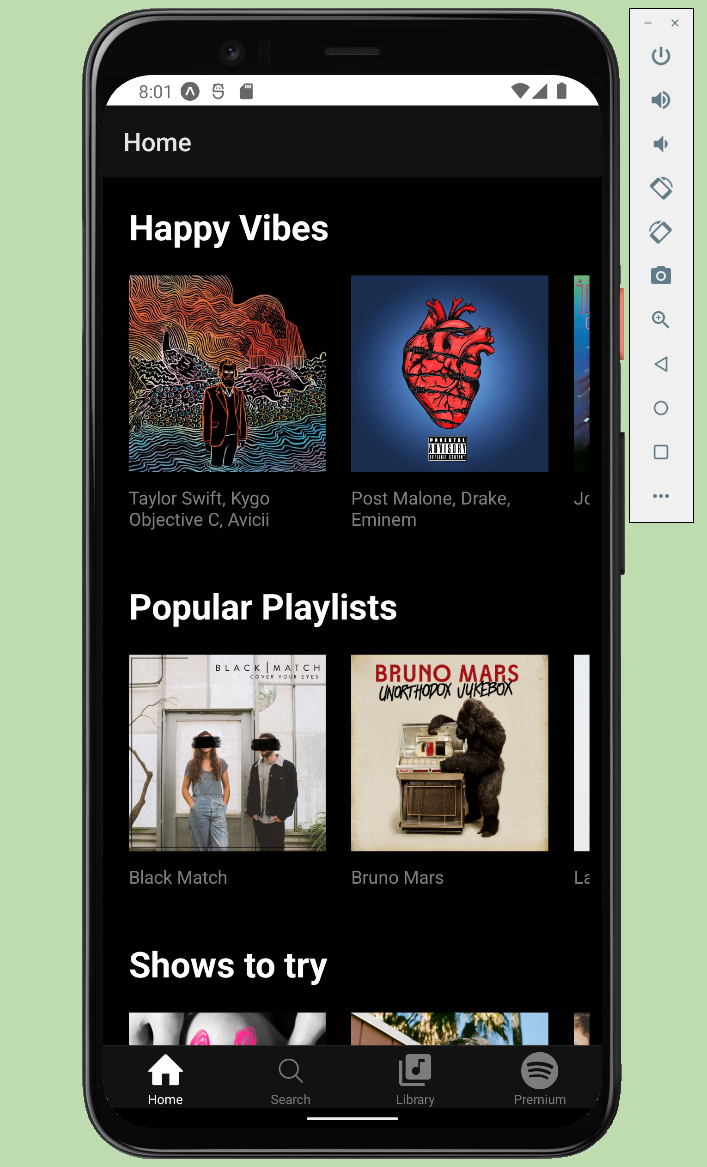
export default [{
id: '1',
title: 'Happy Vibes',
albums: [
{
id: '1',
imageUri: 'https://cache.boston.com/resize/bonzai-fba/Globe_Photo/2011/04/14/1302796985_4480/539w.jpg',
artistsHeadline: 'Taylor Swift, Kygo Objective C, Avicii'
}, {
id: '2',
imageUri: 'https://cdn6.f-cdn.com/contestentries/1485199/27006121/5ca3e39ced7f1_thumb900.jpg',
artistsHeadline: 'Post Malone, Drake, Eminem'
},
{
id: '3',
imageUri: 'https://images-na.ssl-images-amazon.com/images/I/61F66QURFyL.jpg',
artistsHeadline: 'Journey, Escape, Avicii'
},
{
id: '4',
imageUri: 'https://i.pinimg.com/originals/a2/0d/37/a20d37791f8ad5cd54734cd3af559cc9.jpg',
artistsHeadline: 'Bob Marley, Cardi B, Stas Mihailov'
},
]
}, {
id: '2',
title: 'Popular Playlists',
albums: [
{
id: '5',
imageUri: 'https://user-images.githubusercontent.com/81608287/164179481-f14d8b74-ade8-4cc0-be99-642b0d04b745.jpg',
artistsHeadline: 'Black Match'
}, {
id: '6',
imageUri: 'https://user-images.githubusercontent.com/81608287/164178197-baa4ed0f-a0f1-486e-8681-1ff6ae17ecbe.png',
artistsHeadline: 'Bruno Mars'
},
{
id: '7',
imageUri: 'https://user-images.githubusercontent.com/81608287/164178414-37069212-9d42-4d80-b53a-c0c57b9ec27e.jpg',
artistsHeadline: 'Lauv'
},
]
},{
id: '3',
title: 'Shows to try',
albums: [
{
id: '8',
imageUri: 'https://user-images.githubusercontent.com/81608287/164178562-74b4c793-6ce0-4c94-a779-e3702e2a60a2.jpg',
artistsHeadline: 'Betta Lemme'
}, {
id: '9',
imageUri: 'https://user-images.githubusercontent.com/81608287/164178803-76329fd2-fc24-4892-a6bb-84f34a4b4ae2.jpg',
artistsHeadline: 'Milk & Bone, Alex Lustig'
},
{
id: '10',
imageUri: 'https://user-images.githubusercontent.com/81608287/164179050-384577aa-adee-4429-9907-7bc20cd7de2e.jpg',
artistsHeadline: 'The Greeting Committee'
},
]
}, {
id: '4',
title: 'Workout',
albums: [
{
id: '11',
imageUri: 'https://user-images.githubusercontent.com/81608287/164179218-9e3810a7-1ae0-4b29-9bb2-f484d7614a15.jpg',
artistsHeadline: 'Peter Manos'
}, {
id: '12',
imageUri: 'https://user-images.githubusercontent.com/81608287/164177887-f618f57b-be43-4d2d-a687-5b01fdb3acb4.jpg',
artistsHeadline: 'Barrie'
},
{
id: '13',
imageUri: 'https://user-images.githubusercontent.com/81608287/164179319-eff98448-f098-42b0-80f2-e9bc17e531c4.jpg',
artistsHeadline: 'William Bell'
},
]
},
]
import * as React from 'react';
import {FlatList, StyleSheet, Text, View} from 'react-native';
import AlbumCategory from '../components/AlbumCategory'
import albumCategories from '../data/albumCategories';
export default function HomeScreen() {
return(
<View style={styles.container}>
<FlatList
data={albumCategories}
/*renderItem will be one Albumcategory*/
renderItem={({item}) => (
<AlbumCategory
title={item.title}
albums={item.albums}
keyExtractor={( item ) => item.id}
/>
)}
/>
</View>
);
}
const styles = StyleSheet.create({
container: {
flex: 1,
alignItems: 'center',
justifyContent: 'center',
},
title: {
fontSize: 20,
fontWeight: 'bold',
},
separator: {
marginVertical: 30,
height: 1,
width: '80%',
},
});

Album_index.tsx : Home화면에서 앨범 클릭 시 Album Screen페이지로 이동하도록 수정
navigation.navigate('AlbumScreen')

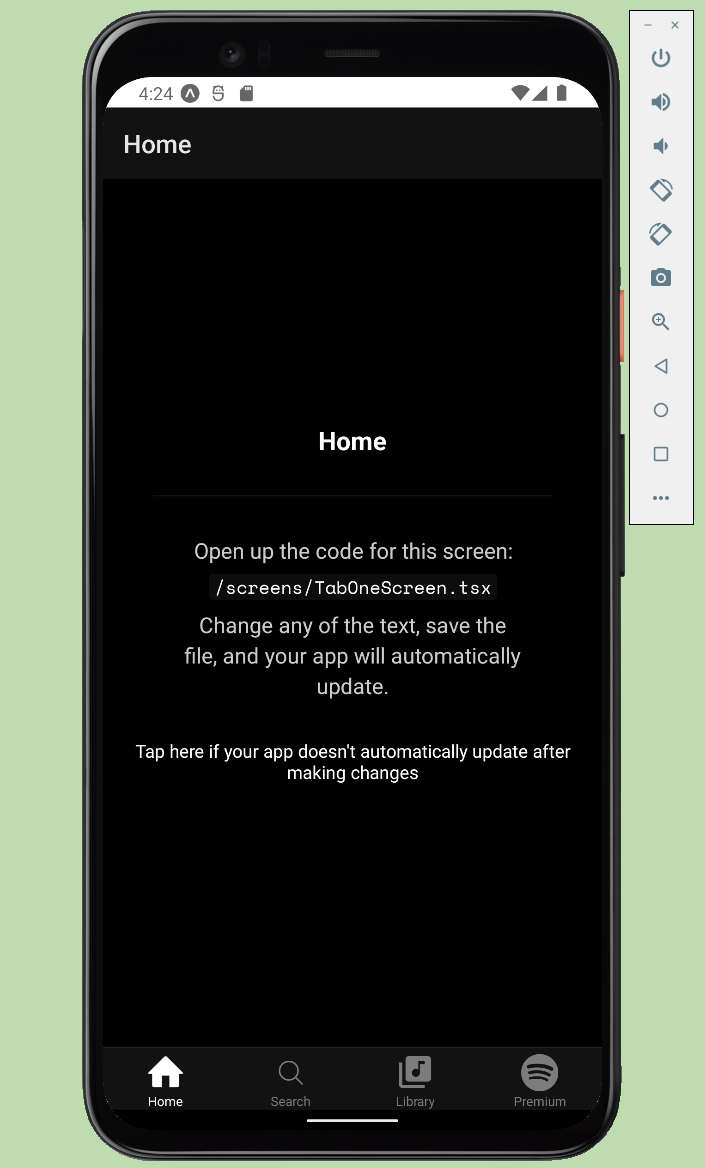
Avenco comes with a built-in contact form.